6 Things you might not know about in Twitter
Published by Caron Lyon,
This is where you will be going...
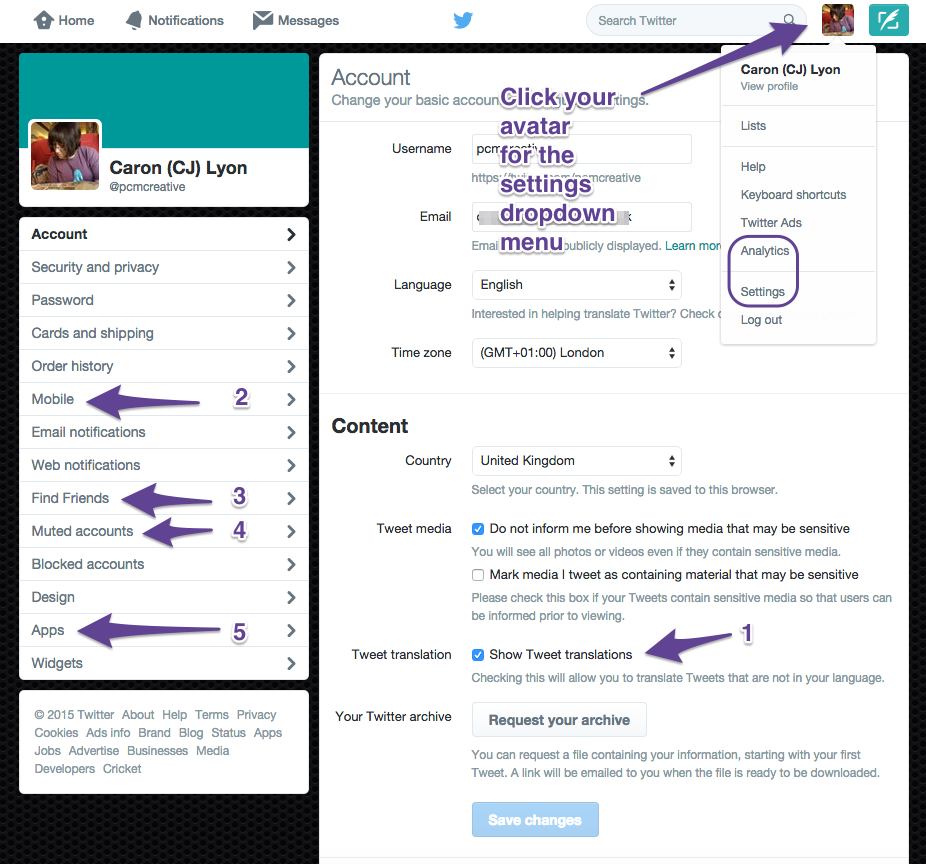
1. Settings - 7th item down - Show Tweet Translations

This setting is ticked by default, at least I have never knowingly activated it.
2. Settings > Mobile - 3rd item under My Phone - Sleep Settings
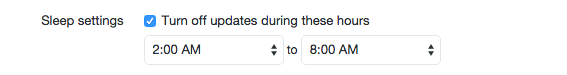
This setting I recall turning on long ago. Its one of the early settings I remember thinking was very useful. I don’t get updates to my mobile devise between 2am and 8am.
3. Settings > Find Friends - see screenshot
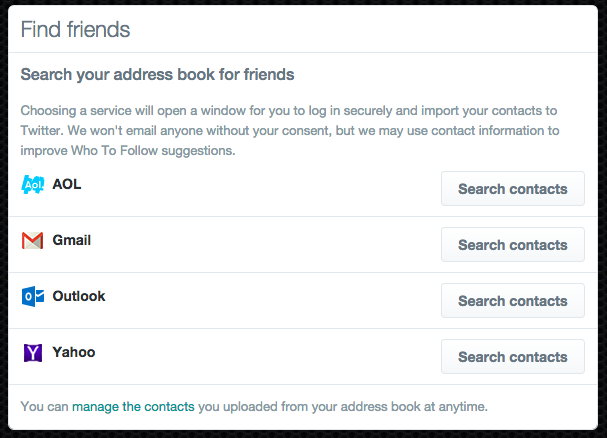
When new to twitter or any social networking platform it’s useful to start your audience with people you already know, especially if they are already established in your new network.
Twitter enabled you to search your email contacts for email addresses that match ones submitted by existing Twitter users. REMEMBER: Not ever one uses the same email in social media networks. Twitter provides a management tool for you to manage who you chose to follow showing you who in your address book is Tweeting. And most importantly remove them if you wish from the twitter server.
4. Settings > Muted accounts > see screenshot
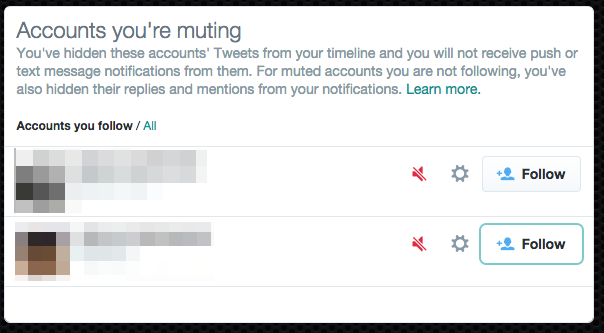
Some people are prolific tweeters and you might find they drown out your new infant twitter stream. Or you might be an established tweeter who sees one account dominate there stream. Well you can turn them off if you don’t want to unfollow them. But if you want to hear from them again don’t forget to turn them back on! #WeAllKnowOne!
5. Settings > Applications
The screenshot shows mine yours will display the applications you have authorised over the lifetime of your twitter account.
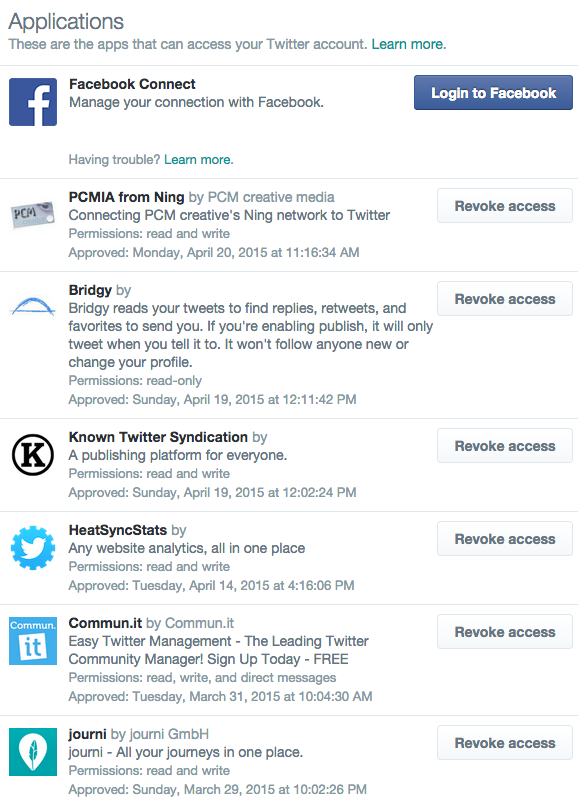
Its also a good way to reflect on the platforms, tools and services you have signed in with Twitter that you have forgotten about. It’s probably advisable to revoke access to long since used platforms as you can’t know if the access is still possible. Thats just my thoughts. If you revoke access to a platform you use you will simply be asked to log in next time you visit the site.
6. Click your avatar for the primary dropdown > Analytics

For a long time Twitter had no internal analytics so twitter stat sites were very popular and still are today providing a bewildering breakdown on your twitter and other social media platform audiences, personal usage and reach. Twitter now has a few of it’s own. Once you find it have a browse around its quite an extensive area. You’ll have a whole new top navigation bar to explore.
I hope there’s something new there for you.
